To edit the questions and answers in their quiz, our clients can follow these real-quick easy steps mentioned below or watch this Step-by-Step video tutorial.
Step-1:
Login using the details (username and password) mentioned in your first draft Quiz Framework email sent by us.
Step-2:
Go to Dashboard and Click on the Content Setting Tab present on the left hand side menu of your Dashboard.
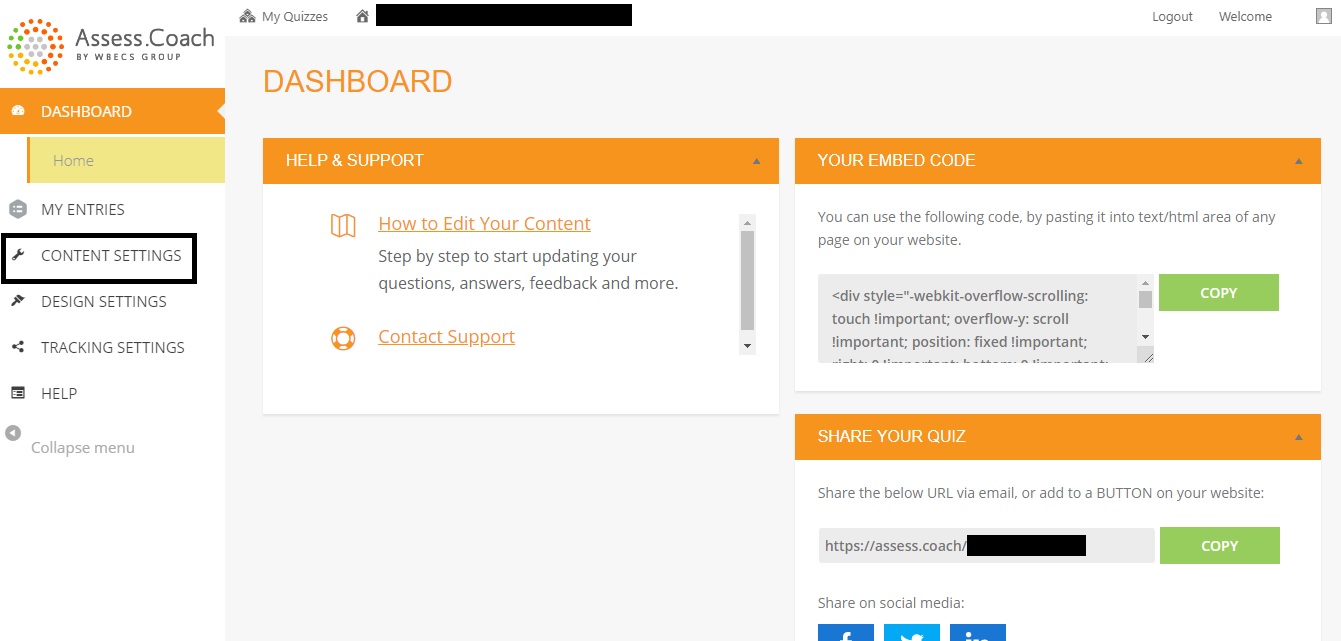
Step-3:
Click on the Topics, Questions & Answers section of the Content Settings and start editing your questions, topics and answers. Hit the Save Changes button present at the bottom of this page to save the changes.
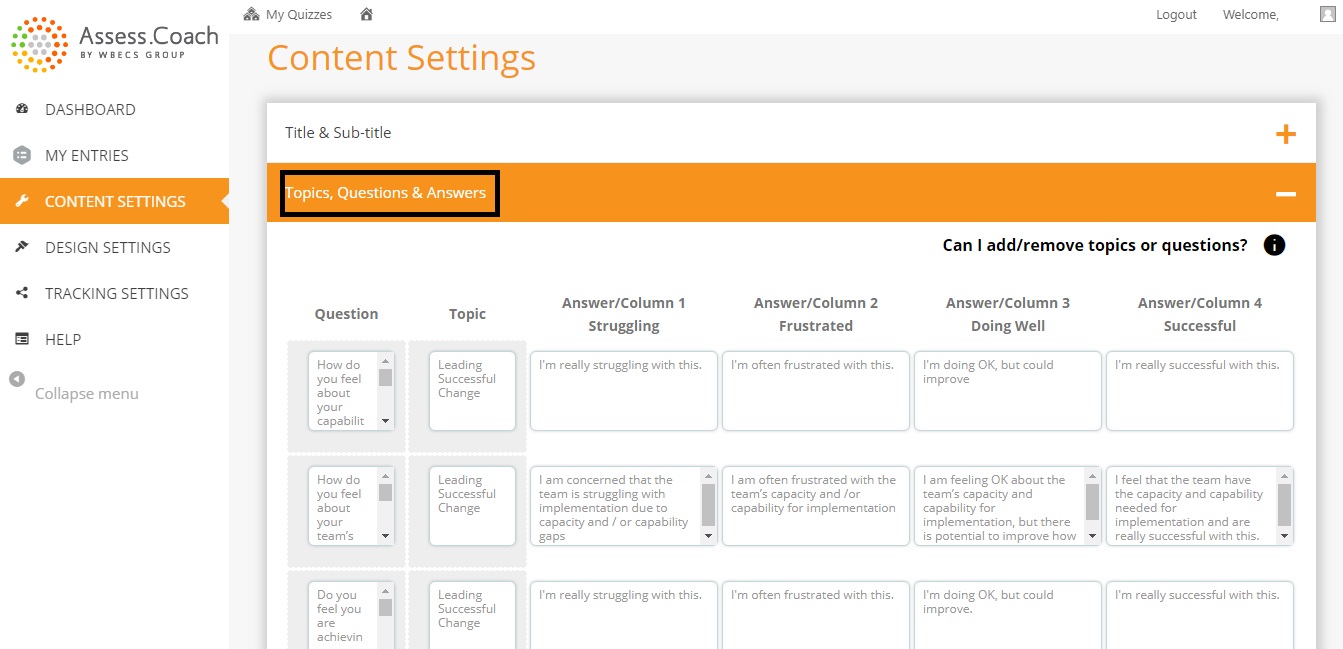
Quick Note:
You can edit your questions, topics and answers under this section only. Your topics will be updated automatically in the other sections like Feedback and Detailed Feedback section. Don’t forget to hit the Save Changes button before proceeding to the next section of the page.
If you’re still a bit confused, you can always contact us at support@assess.coach and we’ll be happy to help!