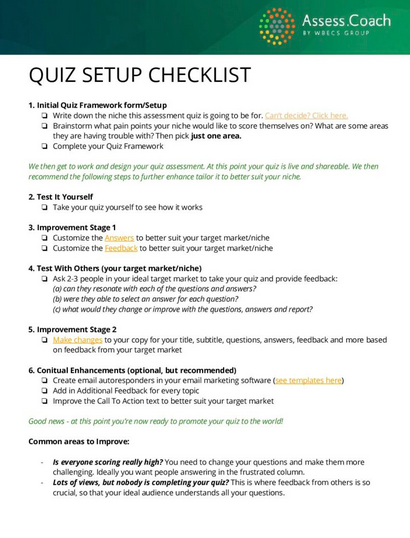EDITING YOUR QUIZ CONTENT: Using the “Content Settings”
Helpful Links
- Pre-written example questions and answers: feel free to use these as they are, or edit to make them fit your audience.
- Quiz Portal Login Page: log into your Dashboard here before clicking onto “Content Settings” in the left-hand menu.
- Pro Coach Marketing Mastermind Login Page: all sessions and resources for marketing your Assess.Coach quiz successfully.
- Pro Coach Community Feedback Requests: a great way to ask for fellow coaches to give you feedback on your quiz content.
Title & Subtitle
Creating / crafting a KILLER headline is often the key to the make or break of a good quiz.
Your title should be short and emotive to draw the person into taking your quiz/assessment. Ideally, it will also mention the type of person the quiz/assessment is aimed at.
Your subtitle is here to be more descriptive and let someone know why they should be taking your quiz/assessment, and what’s in it for them at the end.
EXAMPLE
Title: Corporate Leaders Assessment Score
Subtitle: Discover your score as a leader in the corporate world, and what area(s) you need to work on next to thrive.
Topics, Questions and Answers
Topics are the key areas that you coach about. Think about the core aspects that you frame your client sessions around and what areas you talk about, such as “Focus”, or “Goals”.
Often this is the process or signature system that you take clients through. Or in other words, the steps you take a client through for your coaching.
Topics should be short, with a maximum of 2-3 words.
Questions relate to each topic. The person completing your quiz/assessment needs to think about what each topic means to them. Remember, as a coach you are already really good at asking your clients questions. It’s now just a matter of writing them down.
Answers to the questions serve two purposes; the first is to help identify if they are scoring low (Struggling) or high (Successful). The second is to help them emotionally engage with what their answer means to them.
EXAMPLE
We have a lot of examples that can be found here.
Feedback
There are x2 types feedback, which are slightly different depending on your choices when you complete the Quiz Framework. You can let us know if you wish to change this anytime.
In the Content Settings, Score Based Feedback will appear in x4 columns next to each other. This is generic feedback based on their overall score if you selected this type during the Quiz Framework.
Key Area(s) of Improvement Feedback will appear with each topic listed and a blank text box if you selected this type during the Quiz Framework. These key area(s), will appear from a special calculation which looks at the lowest topic scores, whilst also taking into account where someone wants to be.
EXAMPLE – SCORE BASED
From your answers, it appears you are quite often frustrated in many areas. A quick tip to help is to do (INSERT TIP).
EXAMPLE – KEY AREA(S) OF IMPROVEMENT
This area has been identified as a key area to focus on next. Here is a quick tip you can do right away to start working on this: (INSERT TIP)
Detailed Feedback
An optional area that will allow you to give much more detailed feedback about every single Topic that a lead has just scored themselves on.
It is seperated into x4 categories, from scoring low (someone is Struggling with this topic) to scoring high (someone is Successful with this topic).
EXAMPLE 1 – TIME MANAGEMENT
Good time management can be tricky to get right. These days we are so busy with our lives and time can sometimes escape us. A few tips to help you improve include:
1.
2.
3.
EXAMPLE 2 – COMMUNICATION
You seem to want to improve your communication style but are unsure where to start.
Clear communication is vital in our personal and professional lives and it just isn’t taught to us. Don’t worry, you’re not alone.
Call to Actions
Call to actions will show up on the final results page, inside the email to the lead who has just taken your quiz, as well as on the final page of the PDF report they receive.
It’s really important to have a clear call to action to lead someone to the next step with you.
Note that if your quiz was the first time someone heard about you; only a small percentage of people will be ready to take this action right away. This is why it’s so important to have a nurture sequence in place after a lead completes your quiz.
Find out more about creating a Nurture Sequence, along with template resources you can copy and paste right away here.
EXAMPLE 1 – BOOK A CALL
Interesting results…let’s have a quick obligation-free 15 minute chat about your results to see if we can work together to help you become a better leader – Choose the best date and time for you by clicking here (link to online booking system)
EXAMPLE 2 – JOIN FACEBOOK GROUP
{Leadership} is definitely something we all need to keep learning about. Why not join my online Facebook community here (insert link) where I post weekly tips about leadership and answer any questions you may have! See you online.
EXAMPLE 3 – TAKE YOUR ONLINE COURSE
You’re in luck! I’ve just finished creating my free {leadership} e-course and based on your results today, I think you could really benefit from it. Please take a look by clicking on the link below.
(insert link to {leadership} e-course)