We have provided three different ways to access who fill in your quiz.
-
Email Notification
Whenever the user fills in your quiz, an email notification is sent to your email (email attached to your Quiz Portal) along with their Score Card and PDF Report.
-
Quiz Portal (MY ENTRIES)
You can also access your leads and filter all of them at this place.
Login using the details (username and password) mentioned in your first draft Quiz Framework email sent by us.
Go to Dashboard and Click on the MY ENTRIES Tab present on the left hand side menu. You can access all the entries under this section having major details like Entry Date, Name, Score Card, PDF Report etc.
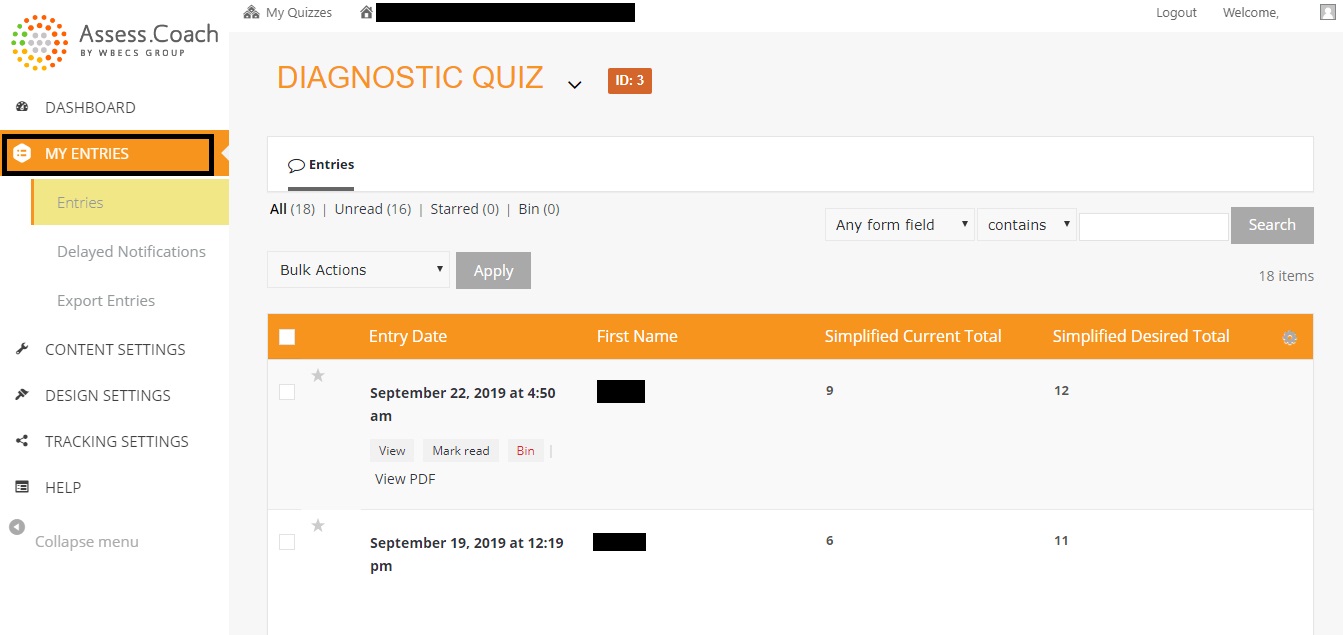
-
Email Marketing Software (if you connected the one with your quiz)
You will be notified by your connected email marketing software whenever a user fills in your quiz. You can find/filter your leads under the specific list connected with your quiz.
If you’re still a bit confused, you can always contact us at support@assess.coach and we’ll be happy to help!